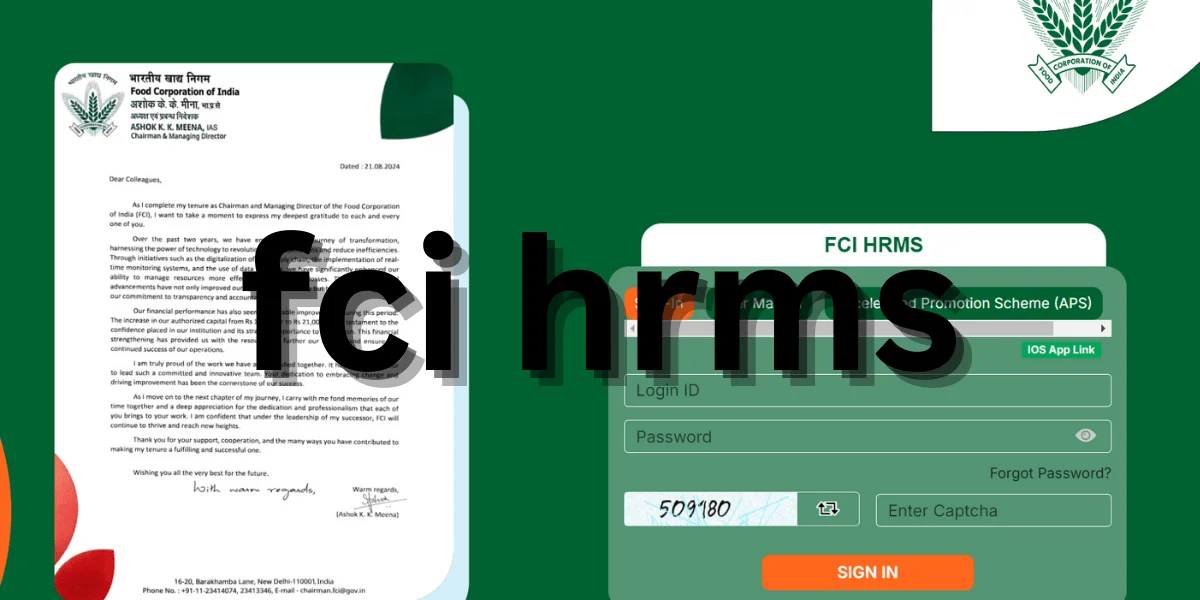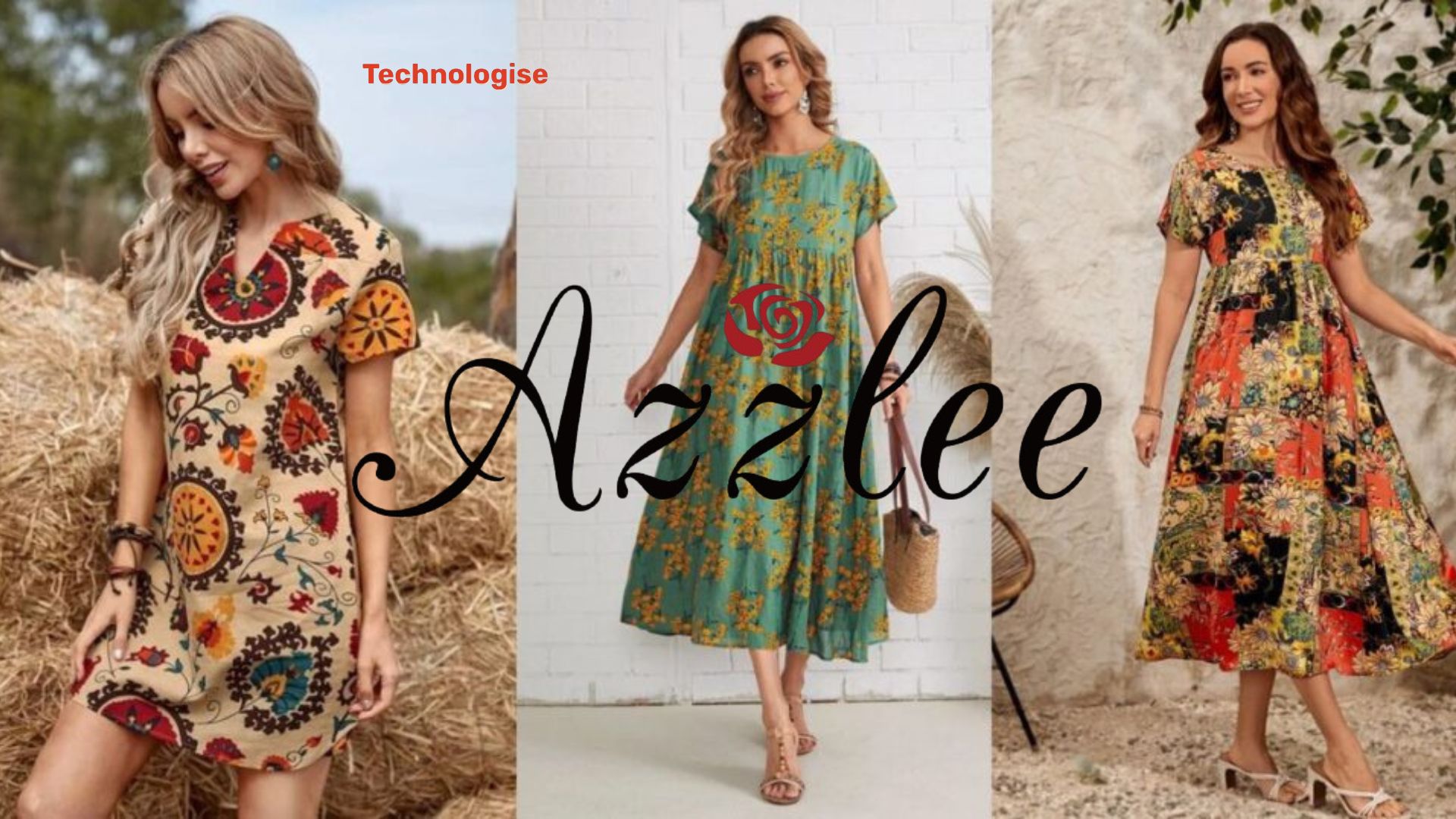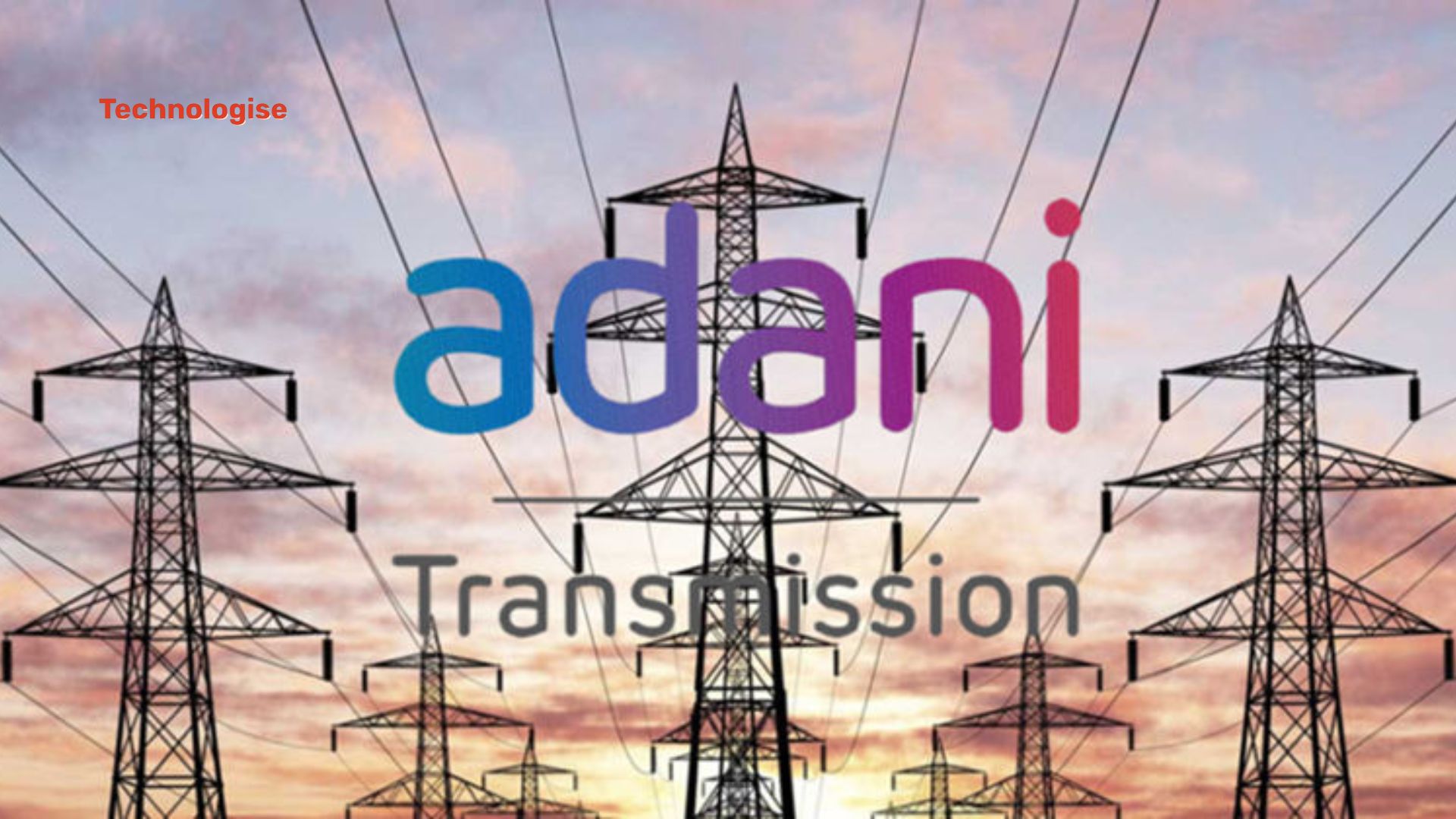The Food Corporation of India (FCI) has implemented an Integrated Human Resource Management System (HRMS) to modernize and enhance the efficiency of its HR operations. This system simplifies record-keeping, automates HR processes, and provides employees with an easy-to-use portal for accessing their personal and professional information. Below, we’ll explore how to use the FCI HRMS Portal, its key features, and the benefits it brings to the organization.
What is FCI HRMS?
FCI HRMS is a web-based platform designed to manage and automate the human resources functions within FCI. It allows employees and HR professionals to streamline various tasks, maintain accurate records, and enhance operational efficiency. The system’s capabilities include managing personal details, leave applications, and interdepartmental communication.
How to Access the FCI HRMS Portal
Logging into the FCI HRMS portal is straightforward. Here’s how:
- Visit the Official Website: Open the official FCI HRMS portal in your browser.
- Enter Login Details: Use your employee credentials, including username and password, to log in.
- Click Login: Hit the ‘Login’ button to access your account.
ERS HRMS FCI:
The Employee Resource System (ERS) within the HRMS portal is specifically designed for tasks like managing personal details, leave applications, and other employee-related functions.
Key Features of FCI HRMS
- Profile Management: Employees can update their personal and work-related details, ensuring accurate and up-to-date records.
- Employee Search: Facilitates easy searching for colleagues, improving internal communication and collaboration.
- Information Access: Employees can view updates, policies, and HR announcements directly on the portal.
Benefits of FCI HRMS
- Automation of HR Processes: Reduces manual efforts by automating time-consuming tasks.
- Accurate Records: Minimizes errors in data handling and record management.
- Anywhere Access: Employees can log in from any location, enabling better flexibility and responsiveness.
Tips for Using FCI HRMS Effectively
- Keep Your Profile Updated: Regularly revise your information to reflect changes in your work or personal circumstances.
- Explore All Features: Utilize tools like employee search and ERS to simplify your tasks.
- Ensure Privacy: Keep your login credentials secure and reset your password if you suspect unauthorized access.
- Stable Internet Connection: A reliable connection ensures seamless use of the portal.
FAQs
- What is the purpose of FCI HRMS?
FCI HRMS is designed to automate HR processes, maintain accurate records, and provide employees with a centralized platform for managing their HR-related tasks. - How can I reset my password if I forget it?
Use the ‘Forgot Password’ option on the login page to reset your password securely. - What is the ERS feature in FCI HRMS?
The Employee Resource System (ERS) is a sub-system within FCI HRMS that allows employees to manage personal details, leave applications, and other tasks related to manpower activities. - Can I access FCI HRMS outside office premises?
Yes, the portal is accessible from anywhere with a stable internet connection. - How does FCI HRMS improve organizational efficiency?
By automating tasks, maintaining accurate records, and enabling employees to manage their HR needs directly, FCI HRMS significantly reduces manual efforts and boosts productivity.
With its user-friendly design and advanced features, FCI HRMS has transformed HR management at the Food Corporation of India. By leveraging this platform, both employees and the organization can achieve greater efficiency and improved operations.